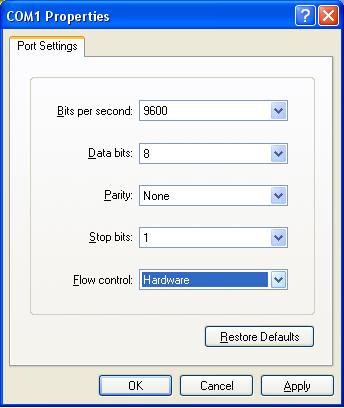Headless server
(typo fixes) |
(another typo) |
||
| Line 1: | Line 1: | ||
| − | Slang for running a server with no monitor or other peripherals attached. Some computers may '''need''' to have a keyboard attached in order to boot up, but that can often be disabled in the [[BIOS]]. Once you've got a headless server set up, you'll either control it remotely via [[ssh]] or [[webmin]] or locally by using a serial console cable attached to another computer. This is sometimes necessary if you've hosed the connectivity to the headless server (e.g., you killed [[ssh]] or you misconfigured your IP information with [[ifconfig]]. | + | Slang for running a server with no monitor or other peripherals attached. Some computers may '''need''' to have a keyboard attached in order to boot up, but that can often be disabled in the [[BIOS]]. Once you've got a headless server set up, you'll either control it remotely via [[ssh]] or [[webmin]] or locally by using a serial console cable attached to another computer. This is sometimes necessary if you've hosed the connectivity to the headless server (e.g., you killed [[ssh]] or you misconfigured your IP information with [[ifconfig]]). |
For this you will need: | For this you will need: | ||
Revision as of 13:11, 8 July 2005
Slang for running a server with no monitor or other peripherals attached. Some computers may need to have a keyboard attached in order to boot up, but that can often be disabled in the BIOS. Once you've got a headless server set up, you'll either control it remotely via ssh or webmin or locally by using a serial console cable attached to another computer. This is sometimes necessary if you've hosed the connectivity to the headless server (e.g., you killed ssh or you misconfigured your IP information with ifconfig).
For this you will need:
- a null modem serial cable (or USB to serial, etc) - a serial port on your headless server - a serial port on the computer you're connecting from - a terminal program on your working computer.
In Microsoft Windows, you can use Tera Term Pro SSH (putty doesn't do serial consoles), or the built-in MS Windows program HyperTerm for your terminal program. Unixes (and unix-alikes), can use cu or tip.
Quick and dirty instructions:
1. Connect the cable from your computer to the server -- serial ports. Make SURE it's a null modem cable. 2. Start up your terminal program and tell it to use the serial COM port on your PC and change the connection settings to 9600 bps, 8-n-1, Hardware flow control. 3. Press enter once the program says it's connected. 4. You should now be at your login prompt -- locally, as if you had a full monitor and keyboard attached to your headless server -- so you can login and fix your network problems.
If you're using Window's HyperTerm program, your settings should look like this:
For more info on how to do this from one FreeBSD box to another, check out the FreeBSD Manual page http://www.freebsd.org/doc/en_US.ISO8859-1/books/faq/serial.html